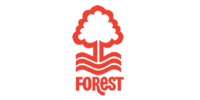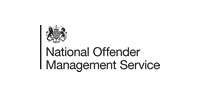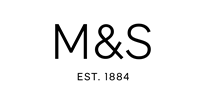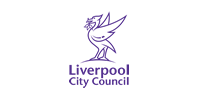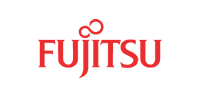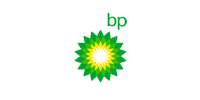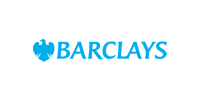GoBright Platform
The GoBright Platform enables employees to make bookings and registrations based on their preferences, enhancing collaboration in flexible workspaces. You can also gain valuable insights into office space utilisation.
In the GoBright Portal and App, you can invite and pre-register visitors for their meeting. Simply add a name, email address, phone number, and license plate, and GoBright Visitor Management does the rest. Visitors will get an e-mail containing a QR-code, which can be scanned upon arrival. The host of the meeting will then receive a message notifying them of their visitor’s arrival.
- Online Portal
- Mobile App
- Microsoft Teams integration
- Outlook Plugin