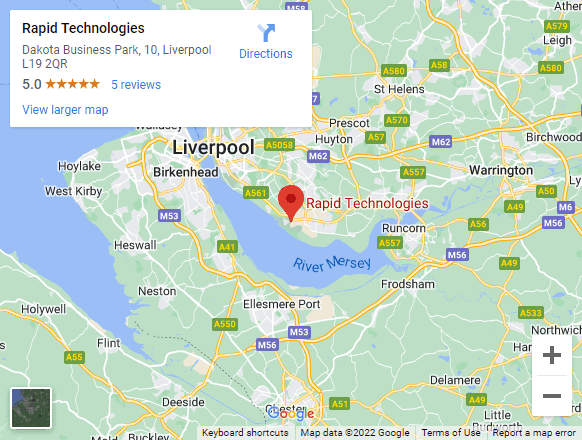AV Consultancy
With over 30 years of experience — and thousands of successful deployments for education, corporate, healthcare and retail locations — you can depend on our proven operational excellence.
Complete meeting room experience from Interactive Displays, Conference Cameras and the platforms that go with them.











We deliver best-of-breed technology solutions designed to assist our customers in optimising staff and customer communications and making meeting rooms more efficient and user engaging. Our goal is to provide these solutions in the most cost-effective manner possible, while providing the highest quality products in the industry. Our mission is meeting and exceeding your expectations this is how we measure customer satisfaction.

With over 30 years of experience — and thousands of successful deployments for education, corporate, healthcare and retail locations — you can depend on our proven operational excellence.
Delivering quality AV solutions for a broad range of applications including training rooms, board rooms, lecture theatres and many more.

Contact us on to speak to our friendly sales team to see how we can help transform your workplace or classroom.
Monday - Friday: 8:30 -17:00 Hrs
Unit 10 Dakota Business Park, Speke, Liverpool, L19 2QR
Phone: 0800 195 0938
Email: [email protected]